Free Bee SVG Files for Silhouette and Cricut
share on social:
Free Bee SVG Files That Will Have You Buzzing with Ideas
These free bee SVG files are so cute and I know you are going to love bringing them to life with your Silhouette or Cricut cutting machine.
I’m really enjoying these daily freebies as I show you, our Chaos Community some love with our Chaos LOVES you event.
How are you liking them so far?
Today these free bee svg files will get you crafting in no time!
Just take the idea and fly with it. (see what I did there?)
Scroll down all the way to the bottom of the post to download the both of these free Bee SVG files.
This free Bee SVG design can be used for personal use in your own home.

Ok, for these designs I am going to HAVE to see them in action! Signs, shirts, hats, bags, you name it!
Yellow, patterned vinyl, paint, HTV, or solid…. I want to know how you decided to bring these free bee svg files to life! It is by far the most fun part of the process for me… watching YOU create something special.
I love being able to serve you with a file that you can then bring to life and serve someone else with the finished item.
Please shoot me an email with your finished project!
Please note that the images used to display these free bee SVG files in this post are all mock up images.
And because y’all have been asking… here are some places you can grab free mock up images. (plus we have TONS of them available inside the Club)
This post contains affiliate links which means at no extra cost to you, I make a small commission when you purchase something through my link. Thanks for supporting my small business.
Queen Bee
This queen bee design just spoke to me! Anyone else a queen bee… oh nevermind that, we are ALL queen bees!
I can see this design looking adorable with some patterned vinyl and really making that yellow pop.
Everything is knocked out behind the word queen so it will be super easy to layer and put together.
Or maybe you even decide to add a name?
I can’t wait to see how you use this one!


Get The Correct Placement
If you are placing your files on a shirt, getting things exactly centered is always a tricky step in the process.
My absolutely favorite way to ensure my design is centered on the fabric is by folding it in half and using the crease of the fold to guide my placement.
You also don’t want to forget about distance from the collar!
I use the finger tip rule when deciding how far down my image should be placed.
Usually applying the SVG directly underneath 3 finger tips from the bottom of the shirt collar is the right spot for an adult shirt. Kids should be about 2 finger tips or so. When working with a onesie I would stick to 1-1.5 fingertips.
This alignment tool is also super handy if you are on team ruler. (I’m team eyeball all the way) lol!
In order to tell if your heat transfer vinyl (iron on) is adhered correctly you should be able to see the fibers of the shirt through the vinyl, unless you are using specialty vinyl like flocked or glitter.
In that case because of the thickness of the vinyl you won’t be able to see the fibers.
Welcome To Our Hive
I can see this design looking adorable on a sign for a home in a kitchen or maybe even to put on a wreath or door hanger.
If you aren’t a fan of painting your signs, don’t forget HTV works on wood too!
Maybe even use it as a wedding gift?
Add a year and a last name! So many options.
 BEE KIND
BEE KIND

No matter which design you decide to bring to life first, I would still love to see your finished project!
Share in the comments which design you will use first! Remember, by sharing what you are working on you never know who you are inspiring, motivating, and encouraging to create.
Helpful Tip for Silhouette Users:
If you are a Silhouette Studio user and have not yet upgraded your software with the one time fee to the paid version you will need to upload the DXF version of the file instead of the SVG. If opening the SVG file and you are getting an error message this could be the reason why. (Just make sure the file is unzipped first)

Club Chaos Bonus Design
Members are able to access the Bee SVG files pictured below from our ad free shop.Be Kind Positive Humble Yourself

Check out these additional Kind SVG Files found inside Club Chaos



Learn more about Club Chaos here.
What Are The Club Benefits?
Club Chaos members get a little bit of everything, SVG files, project ideas, and ALL the Chaos perks!
Members gain immediate access to a library of 2000+ files (and growing each month). These files have been designed by myself as well as guest designers just for our Club Chaos Community!
Pretty cool, huh?
Every design and font is easily cuttable on your cutting machine.
(it doesn’t matter if you have a Cricut, Silhouette, Glowforge, or other)
Inside the Club you will have a sisterhood of crafty women cheering you on in your wins and there for support and guidance in case you get stuck or need assistance!
I have no doubt that the Club will become your crafting home.
Whether you decide to join us in the Club or not, I want you to know that I am so grateful you are here, hanging out with me, enjoying my designs, and know that I appreciate your continued support and contributions to the Chaos Community and to my small business.
If you love these designs please pin this image.
Just one quick pin of an image helps me to continue to serve you, our Chaos Community! Thanks so much and I really appreciate it!

Download your Free Bee SVG Files Here:
Please note that the Free Bee SVG Files are all inside zipped folders. You will need to unzip the file folder first to access the SVG file inside. If you are on a phone or tablet and clicking the link and nothing is showing up hit the three dots in the top right corner of your screen and click open in safari.
Which File To Upload: When possible always use the the SVG file. Especially if you want to ungroup, cut in different colors, and manipulate the elements of the design. When just starting out with your machine, deciphering the various file types can be very confusing. The description under file type inside the file folder once it is unzipped might say html file, chrome, or even internet explorer file (these are both the SVG). If you aren’t able to ungroup and manipulate the elements in the design you might be uploading the wrong file! Read more about when to use what file and the difference between SVG and PNG file types.
Who Else Needs These Bee SVG Files?
Have another crafty friend? Or maybe know someone with a cutting machine? Remember, friends don’t let friends have ugly cut files or miss out on cute Free Bee SVG Files!
You can copy and paste the link of this post into a message for them, or use the share buttons here on the post and easily spread the word on social media.
Friendly Reminder: These designs are not to be distributed outside of this blog post. You are welcome to use these designs for personal use in your own home. (Sorry no screen prints or print on demand shops are allowed). Thanks for understanding and if you have questions don’t hesitate to reach out!
With all the places you could be online, I am grateful that you are here, supporting my small business and a part of the Chaos Community. Thank you for every single pin, share, comment, and like! I see you and it is so appreciated.
Happy crafting and chaos!
-Michelle
If you enjoy this Free Bee SVG you might also love these free designs from our blog:
Make sure to Pin this image to remember the Bee SVG designs for later:

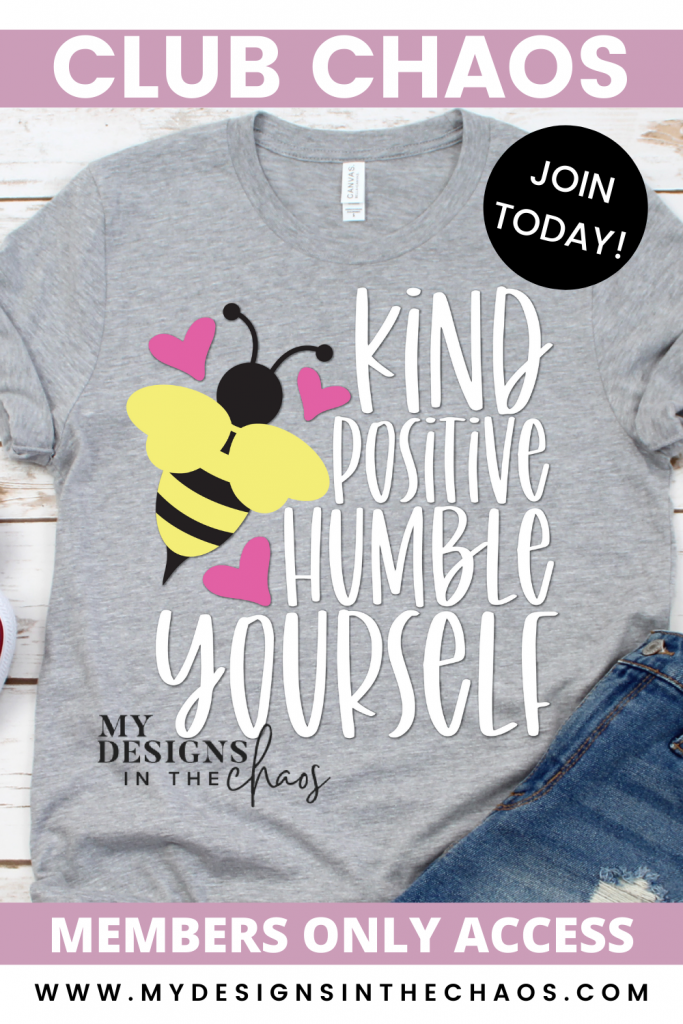
11 Comments
Leave a Comment

Learn to develop, and grow your crafting skills!
My mission is to develop, encourage, and grow your crafting skills, and confidence through freebies, tutorials, our club, and our signature course.

Behind the Chaos...
My name is Michelle and I am the creative director behind the chaos. I'm so are glad you are here and hope you find inspiration and confidence to create something beautiful out of the chaos in your craft room and in life.
free ebook!
Bring your creativity to life quickly and easily.
This guidebook will give you a detailed look into the creative crafting cycle called the Craft Maker Process.

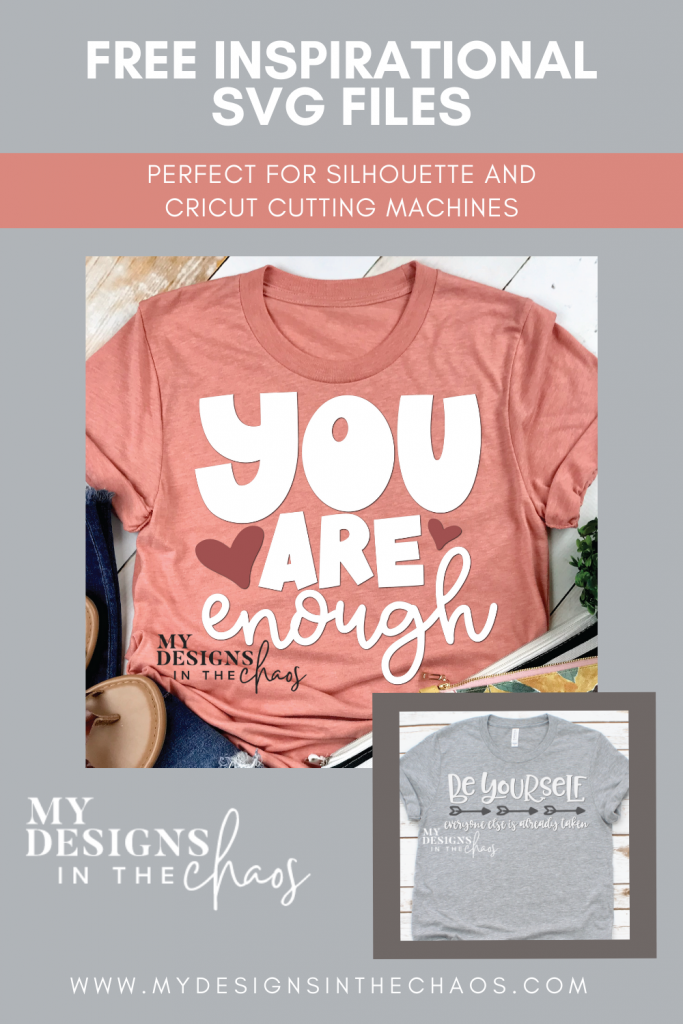








My daughter is the queen bee ty for the svg
My daughter is the queen bee ty for the svg love that its free too
You are very welcome!
Thank you for being so generous with your files.
You are so welcome!
I like the shirts with the little bees kind so cute and welcome to my hive
So glad you love them!
For some reason when I download the file there is not an SVG file in there. I have a PNG, EPS DPS but no SVG. Am I doing something wrong?
Your computer may be reading it as an internet file. If you hover over that line, you’ll see it says SVG. If you’re still not seeing it, please email us a screenshot of the folder download and we will be able to help you out. info@mydesignsinthechaos.com
These are so cute my daughter loves bees
So glad you love them!